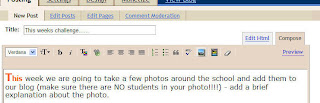
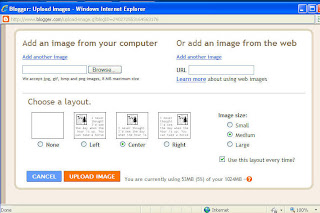
To add a picture to the bog as a post we select 'New Post' from the dashboard and click on the 'Add Picture' button in the menu between 'Check Spelling' button and 'Add Video' button. A new window will pop up. Locate the picture from your computer using the 'Browse' button, select position and size and click on 'Upload Image'. Type your text above or below your picture.
If time allows we are going to check out some of the blogs in the previous post and choose at least one each to follow on our blog.
No comments:
Post a Comment